The Impact of UX on Conversions
Marketing campaigns are designed to attract, engage, and convert customers. But even the most compelling ads and persuasive copy won’t drive results if the user experience (UX) is frustrating or confusing. Great UX design isn’t just about aesthetics—it’s a crucial factor in turning interest into action.
Imagine this: A potential customer clicks on your ad, excited about your product. But when they land on your website, they encounter slow load times, cluttered design, and a complicated checkout process. What happens next? They leave.
This is why UX design is the secret weapon behind successful marketing campaigns. It ensures that every touchpoint—from ads to landing pages to the final purchase—is seamless, intuitive, and conversion-friendly.
Let’s dive into how UX design directly impacts marketing success.
What is UX Design in Marketing?
User Experience (UX) design focuses on making digital interactions easy, enjoyable, and effective. In marketing, UX ensures that potential customers can navigate effortlessly, find the information they need, and complete desired actions (such as signing up, purchasing, or contacting your business).
Key UX elements that impact marketing include:
✔️ Website & landing page design – Is it visually appealing and easy to use?
✔️ Navigation & layout – Can users find what they need without frustration?
✔️ Speed & performance – Does the site load quickly?
✔️ Call-to-Action (CTA) placement – Are CTAs clear and compelling?
✔️ Mobile responsiveness – Is the experience smooth across all devices?
When done right, UX design removes friction and guides users toward conversion—which is exactly what every marketing campaign aims to achieve.
How UX Design Drives Conversions
1. First Impressions Matter: UX Builds Trust Instantly
Studies show that users form an opinion about a website in just 0.05 seconds. A cluttered or outdated design creates distrust, while a modern, clean, and well-structured layout builds credibility instantly.
Example:
Imagine clicking on a Facebook ad for a high-end fashion brand, but the landing page is slow, unresponsive, and looks amateurish. Would you trust the brand enough to make a purchase? Probably not.
Good UX ensures that the first impression aligns with the brand’s credibility, making users feel confident in their decision to engage.
2. Seamless Navigation = Lower Bounce Rates
Bounce rate refers to the percentage of visitors who leave a site without taking action. A poor UX—confusing menus, hard-to-read text, or too many distractions—pushes visitors away.
Solution:
When users can navigate easily, they are more likely to stay, explore, and convert.
3. Faster Load Times = Higher Conversions
No one likes waiting. In fact, 53% of users abandon a website if it takes longer than 3 seconds to load. Slow pages hurt both user experience and marketing ROI—because if people leave before engaging, your campaign is wasted.
Best Practices for Speed Optimization:
- Compress images and optimize file sizes.
- Use caching to load pages faster.
- Minimize unnecessary scripts and plugins.
The faster your site, the higher the engagement and conversion rates.
4. Well-Placed CTAs Guide Users to Take Action
A marketing campaign’s success depends on whether users take action—whether it’s signing up, downloading, or purchasing. But if your Call-to-Action (CTA) buttons are hard to find, unclear, or unappealing, you lose conversions.
How UX Improves CTAs:
- Clear wording – Use action-driven phrases like “Get Started” or “Claim Your Offer.”
- Contrasting colors – Make CTAs stand out from the background.
- Strategic placement – Position CTAs where users naturally look (above the fold, at the end of a page section).
Good UX ensures that CTAs are visible, persuasive, and easy to act on.
5. Mobile Optimization is No Longer Optional
With over 60% of web traffic coming from mobile devices, a mobile-friendly UX is crucial. If your landing page isn’t optimized for smartphones and tablets, potential customers will click away immediately.
UX Best Practices for Mobile:
- Use responsive design to adapt layouts for different screen sizes.
- Make buttons tap-friendly (no tiny, hard-to-click links).
- Simplify forms – The fewer fields, the better.
A seamless mobile experience means more engagement and higher conversions.
Real-World Example: The Impact of UX on Marketing
Case Study: Airbnb
Airbnb’s success isn’t just about marketing—it’s about exceptional UX. When they redesigned their website to simplify the booking process, they:
✔️ Reduced friction in the user journey.
✔️ Improved search functionality and navigation.
✔️ Enhanced mobile usability.
Result? A massive increase in bookings.
This proves that UX isn’t just an afterthought—it’s a core driver of conversion rates.
How to Integrate UX Design into Your Marketing Strategy
- Conduct UX audits – Identify friction points in your website or app.
- A/B test different designs – Experiment with layouts, colors, and CTA placements to see what works best.
- Simplify the user journey – Remove unnecessary steps in sign-ups, checkouts, and lead capture forms.
- Prioritize mobile experience – Make sure your site is fully responsive.
- Monitor analytics – Track bounce rates, session times, and conversion paths to refine your UX strategy.
Final Thoughts
UX design is not just a “nice-to-have”—it’s a must-have for successful marketing campaigns. No matter how much money you pour into ads, email marketing, or social media, if the user experience is poor, conversions will suffer.
The key takeaway? Invest in UX early. A seamless, intuitive, and engaging user experience will turn clicks into conversions and customers into loyal advocates.
Is your UX helping or hurting your marketing efforts? If you’re not sure, now’s the time to rethink your strategy.

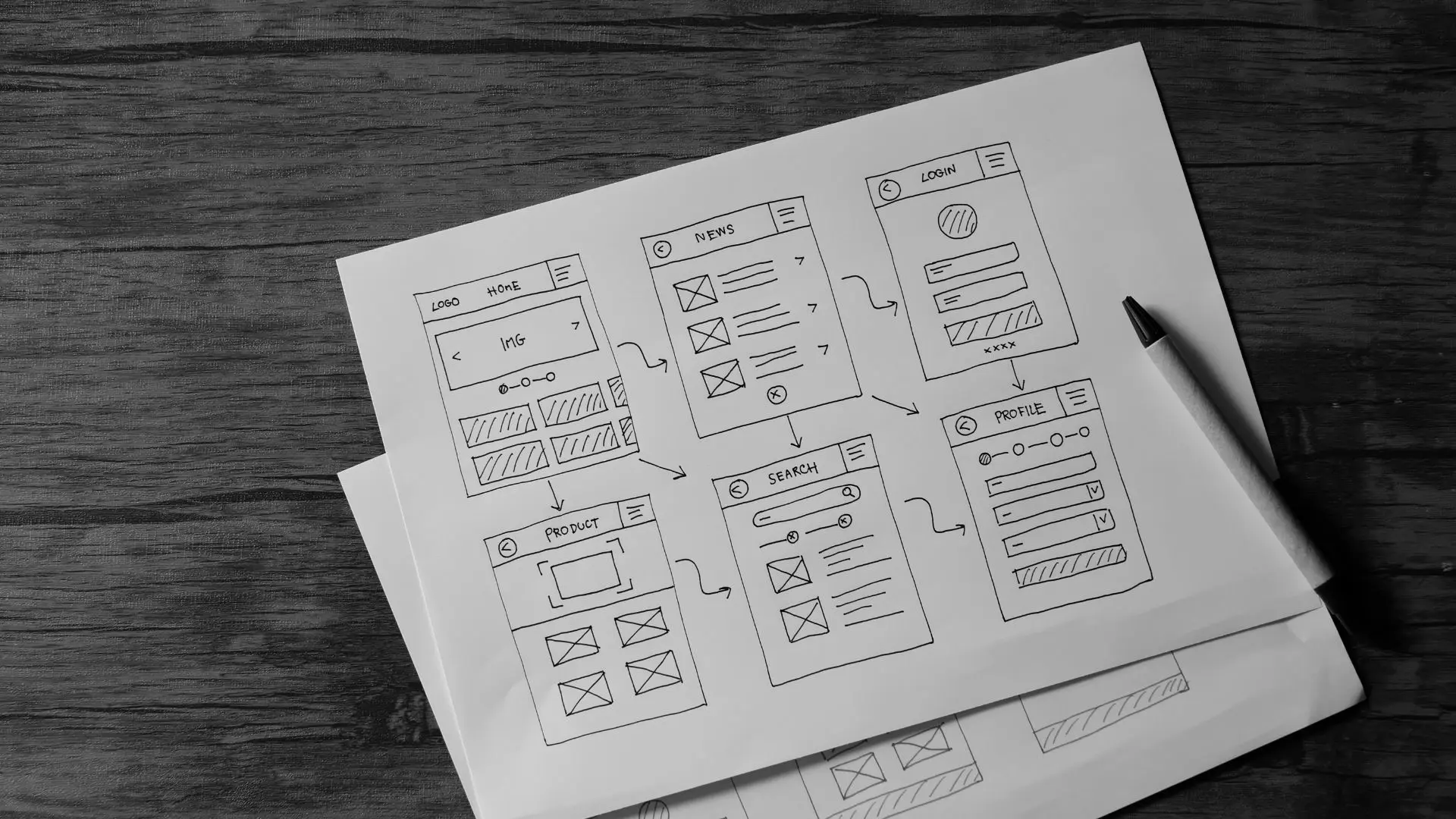
Leave a Reply